How to link my certificate to LinkedIn?
Login to your account Here. Once you log in click on the course and then the Assessment tab>then click on View certificate. For Pictorial representation please see the below images.
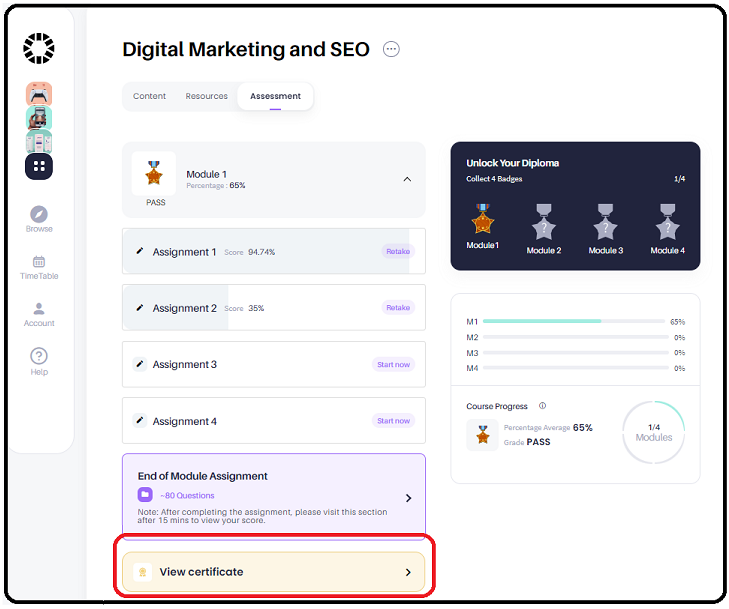
On the next page, click on "Add to Profile" to link your certificate on Linkedin.
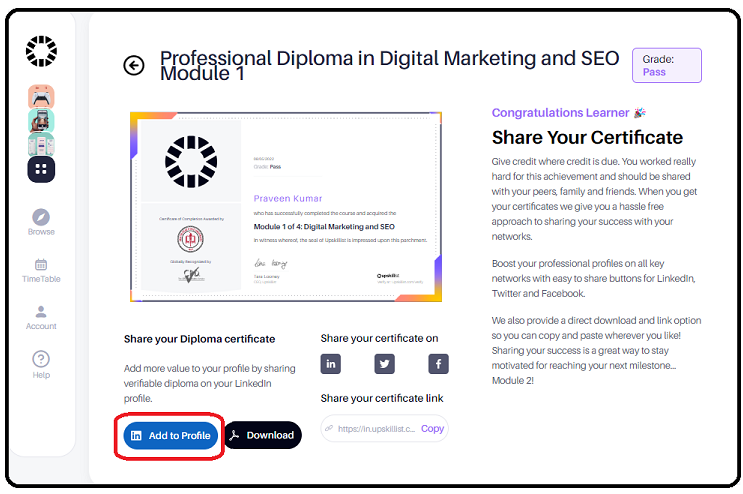
If you have any issues, please reach us at "support@upskillist.com"
Related Articles
Why do I have to pay for the certificate?
The e-certificate is not a part of any premium/Lifetime membership benefits and has to be purchased separately for each module/course if not offered by us otherwise. The certificate is chargeable to cover the costs associated with our services. Once ...How to order or claim my Hard Copy Diploma/Certificate?
Congratulations on completing your Upskilllist course! Here's how to order and claim your official hard copy diploma: Eligibility: You must have successfully completed all final assessments for all modules in your course. You must achieve a score of ...Registering through a Voucher or offer code?
The voucher/code includes access to all our courses, a free Starter Pack along with weekly assessments for each course. You can access the courses until the voucher offer period expires. Note- The package included in the voucher can be checked in its ...How to transfer or migrate account from Shaw Academy to Upskillist?
The process is very simple, you just need to re-register yourself on the new platform(www.upskillist.com) and follow the below steps: Visit https://upskillist.com/ Click on the "Try for free" option Choose the course Click on "Start your Free Trial" ...How the courses work?
Each Professional Diploma course has four modules. The short courses have 2 or 3 modules and micro courses have just 1 module. Each module is made of 8 classes. Each class duration is of 15-45 minutes. To experience an environment similar to a ...