How do I re-add course?
You can re-add the course with the same steps as adding a new certification; however, it is not possible to reinstate the completed lessons when it is removed and added.
Click the Browse option under the navigation menu and enrol in the course; you can add the new certification by choosing the faculty or choosing the switch course option.
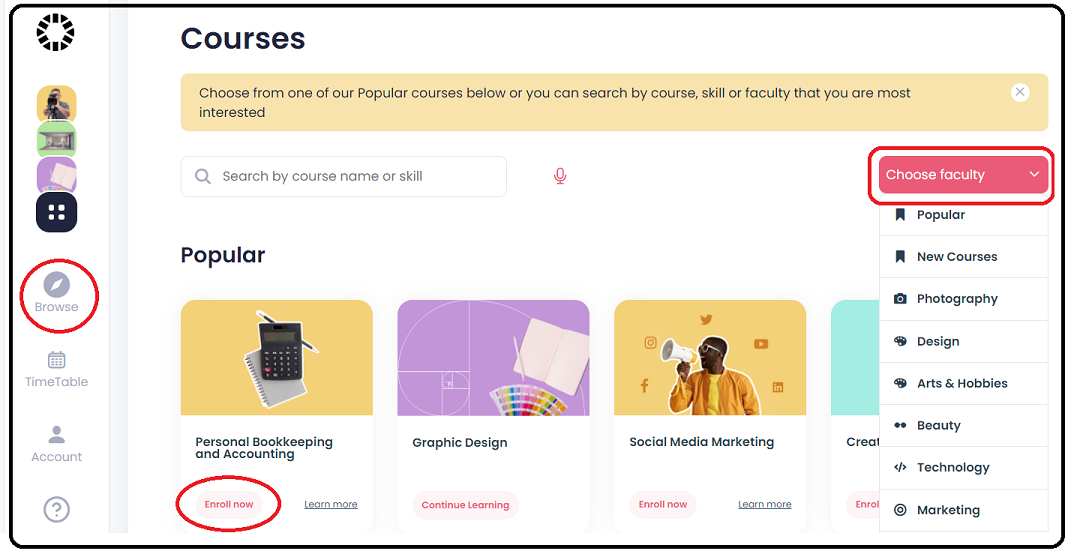
If you face any issues, please contact us at "support@upskillist.com".
Related Articles
How do I Change/Add /Delete the Course?
Login to your account Here. To delete a course, click on the three (...) in front of the course name. Click on delete Course>> Remove this course. The course will be removed from your account. To add a course, click on Browse Tab and you will see a ...How can I add a family member to my account?
We regret to inform you that the family membership feature that was previously available on the Shaw Academy platform as "add/gift membership" option has been discontinued since June 2021, prior to the transition to the Upskillist platform. We ...How can I add multiple courses?
If you are on active membership, you can register for multiple courses from the course page. Select the Browse option on your dashboard to enrol in a new course. If there is any issue adding multiple courses, contact our dedicated Customer Support at ...How can I delete a course?
After logging into your account, you can remove the course by clicking the three dots shown next to the course title and choosing 'Delete Course'. Please contact us at "support@upskillist.com" if you need assistance or are experiencing issues.How do I get the course transcript?
Whilst we do not provide a course transcript, you can request a course enrolment/completion letter by contacting us at "support@upskillist.com"