How can I add multiple courses?
If you are on active membership, you can register for multiple courses from the course page.
Select the Browse option on your dashboard to enrol in a new course.
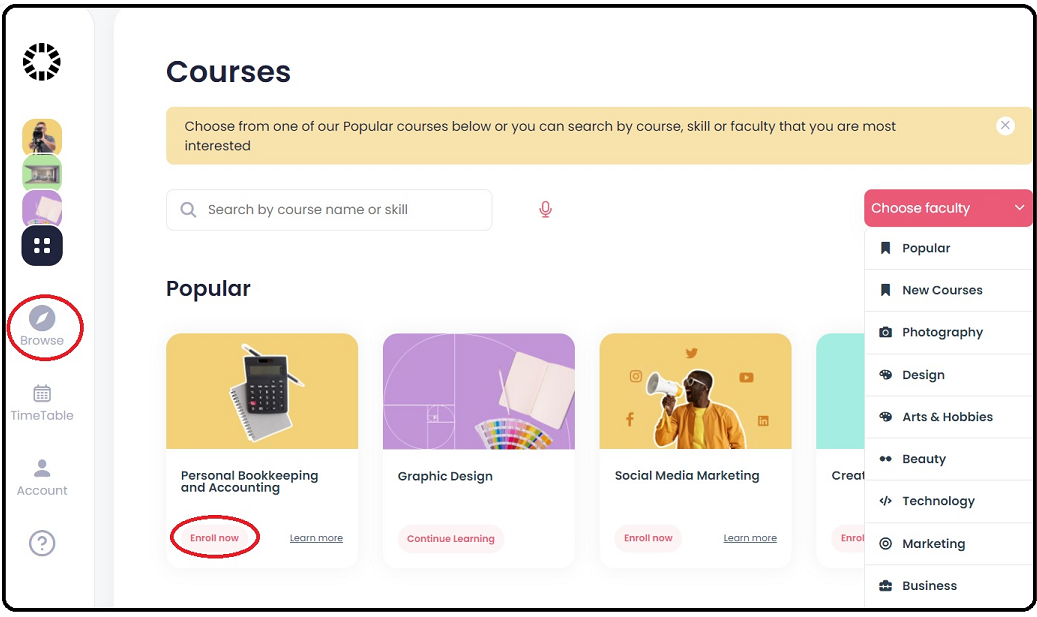
If there is any issue adding multiple courses, contact our dedicated Customer Support at "support@upskillist.com".
Related Articles
How do I Change/Add /Delete the Course?
Login to your account Here. To delete a course, click on the three (...) in front of the course name. Click on delete Course>> Remove this course. The course will be removed from your account. To add a course, click on Browse Tab and you will see a ...Why are there no courses in my account?
If you do not see any course under the "My Course" tab, you may have deleted the courses which you had added before. This might have also occurred due to the database migration if you had previously enrolled in on-demand or old courses, which might ...How can I add a family member to my account?
We regret to inform you that the family membership feature that was previously available on the Shaw Academy platform as "add/gift membership" option has been discontinued since June 2021, prior to the transition to the Upskillist platform. We ...How the courses work?
Each Professional Diploma course has four modules. The short courses have 2 or 3 modules and micro courses have just 1 module. Each module is made of 8 classes. Each class duration is of 15-45 minutes. To experience an environment similar to a ...Are there foreign language courses available?
No, all our courses are offered only in the English language.